Preparing for anesthesia, hospital stays, and medical emergencies
if you have idiopathic hypersomnia or narcolepsy type 1 or 2
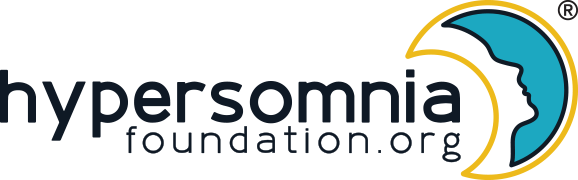
if you have idiopathic hypersomnia or narcolepsy type 1 or 2
Jump to page sections
 Yes. When you stay in the hospital or have anesthesia (including during dental procedures and colonoscopies), you may face unique challenges.
Yes. When you stay in the hospital or have anesthesia (including during dental procedures and colonoscopies), you may face unique challenges.
It’s very important for you to work with your healthcare teams to make a care plan before you have a procedure with anesthesia or a hospital stay. This will help ensure your successful treatment while avoiding unnecessary worsening of your hypersomnia symptoms.
Download our PDF “Clinician’s guide to hospitalization and anesthesia for people with idiopathic hypersomnia and narcolepsy types 1 and 2” to inform your doctors and healthcare team members about:
Download our PDF “Anesthesia and hospital stay care plan” to fill out with your healthcare teams. (Download our PDF example care plan.)
Note: Use Acrobat Reader to complete the fillable PDF form (download Acrobat Reader here). You can click each text box to type in your information or Tab to cycle through each form field. Font size will automatically get smaller to allow more text once you reach the end of a line or box.
If you have medical conditions other than your hypersomnia sleep disorder, make a complete list to share broadly with all your doctors. Include:
Share our web page with your doctors: “Clinician planning for anesthesia, hospitalization, and medical emergencies.” It includes references and resources for them.
 During emergencies, you may not be able to tell medical personnel about your hypersomnia symptoms and possible complications. Having a medical alert and a care plan for emergencies will make it much more likely that you receive the best possible care.
During emergencies, you may not be able to tell medical personnel about your hypersomnia symptoms and possible complications. Having a medical alert and a care plan for emergencies will make it much more likely that you receive the best possible care.
Follow the steps above to make or update your care plan with your sleep doctor. Review and update your care plan about once a year and when your health needs change.
Before setting up your medical alert, you will need to make a link to the medical documents that the emergency care team will need. These may include:
To set up a link to your medical documents:
There are 3 options for setting up a medical alert. Consider setting up 2 or even all 3 alerts to increase the chances that medical personnel will find the information quickly. (Note: Spell out the full name of your diagnosis instead of using abbreviations such as IH, which may be confused with other medical conditions.)
See pcmag.com’s “How to Add Emergency Info to Your Phone’s Lock Screen.” Make sure to include your shortened URL in the medical notes section.
You can find these on a variety of online sites, such as:
Print your shortened URL onto the wearable medical alert item.
We offer free medical alert cards. These are fillable PDF files that you can print and fold down to the size of a business card. Include the shortened URL link to your personal medical information on the card. Download yours now!
Published May. 1, 2020 |
Revised Jan. 30, 2024
Complete update Jan. 22, 2024